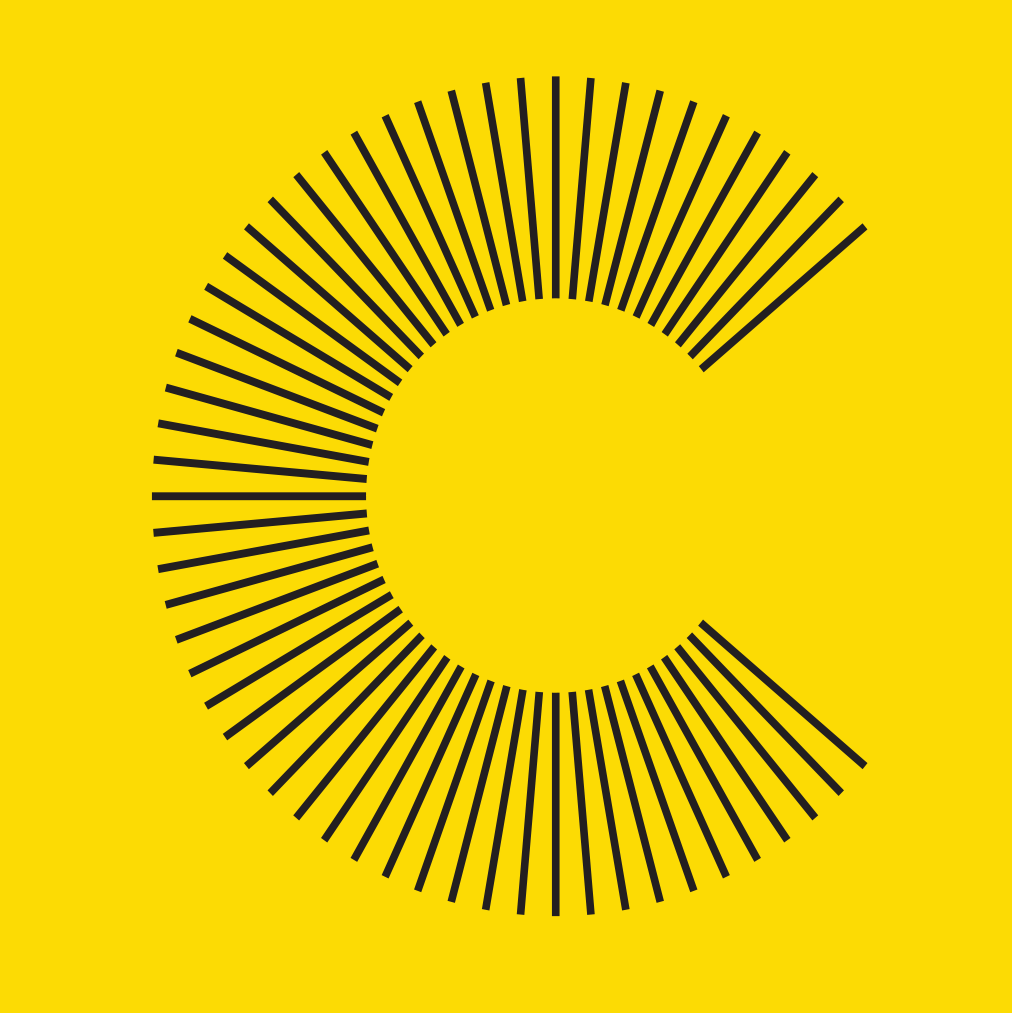How to register your CV on our website
Read time - 01:20
As a specialist recruitment company, our primary goal is to introduce you
to great career opportunities, but this will not happen if your CV is not
registered with us.
Uploading your CV on our website is an important part of the application process.
When your CV is uploaded on our website, our highly qualified consultants can make
use of your qualifications and experience to find you a job that matches your
skills, maximizing your chances of new job opportunities.
Here are 5 easy steps on how to register your CV on our website:
STEP 1. GO TO HTTPS://WWW.COMMUNICATE.CO.ZA/
STEP 2. GO TO REGISTER YOUR CV
STEP 3. ENTER YOUR EMAIL ADDRESS AND A NEW PASSWORD
THEN CLICK REGISTER
STEP 4. BUILD YOUR PROFILE
It is important to provide as accurate and up to date information as possible.
Populate all your details here about your current job, how much you earn and highest qualification.
STEP 5. UPLOAD YOUR CV AND CLICK ON THE SUBMIT BUTTON
Congratulations, you have successfully registered your CV on our website.
After step 5 you will get an email confirmation of your registration on our website prompting
you to reset your password. This will allow you to log in; in the future should you want to edit your details.
How to reset your forgotten password?
Go to our website: www.communicate.co.za
Click on register your CV and click on forgot password.
Enter your email address and click on the request password change button.
You will then get an email with instructions to change your password.
Is there a limit to the size of your CV?
Yes. Your file should not exceed more than 2MB
Which file types do we accept?
Doc, Docx, and PDF
Communicate Recruitment is a specialist recruitment company with over 3 decades of experience.
We connect great people in IT, Finance, Engineering, Freight, and Contracting
throughout Africa and South Africa on a permanent or part-time basis.